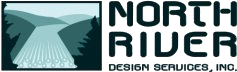To place a zip file on our FTP site:
Point your FTP tool to ftp://www.teampcb.com/incoming/
Then upload your file. The directory is blind/write only for security reasons so you will not be able to see any files.
OR
From your windows explorer:
Enter ftp://ftp.teampcb.com
Go to the incoming directory, then drag and drop or paste your file. The file will show up in the dir when the transfer is complete but will disappear upon a refresh. This is due to the fact that this is a blind directory to everyone but our designers. Also there are NO automatic notifications so just email the name of the file to the designers involved.
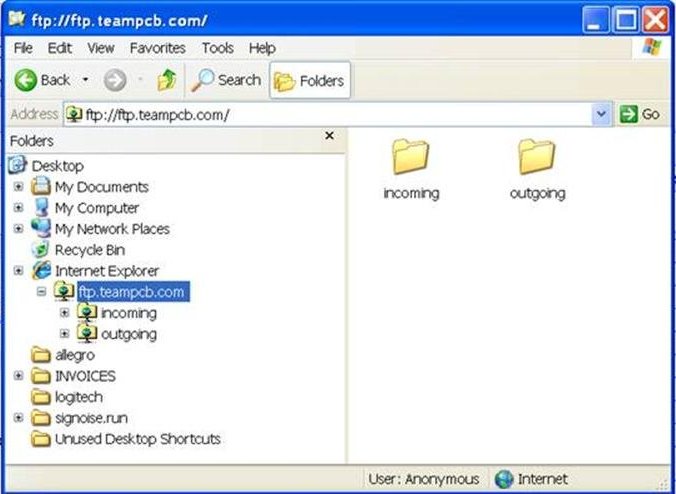
Finally: Send an email to the person you are working with at North River to notify them that the file is there and any other instructions that you may have.
If you are not sure who to notify, contact Tom Witten at: email Tom.Witten@nrdsi.com or by phone at 503-348-4988